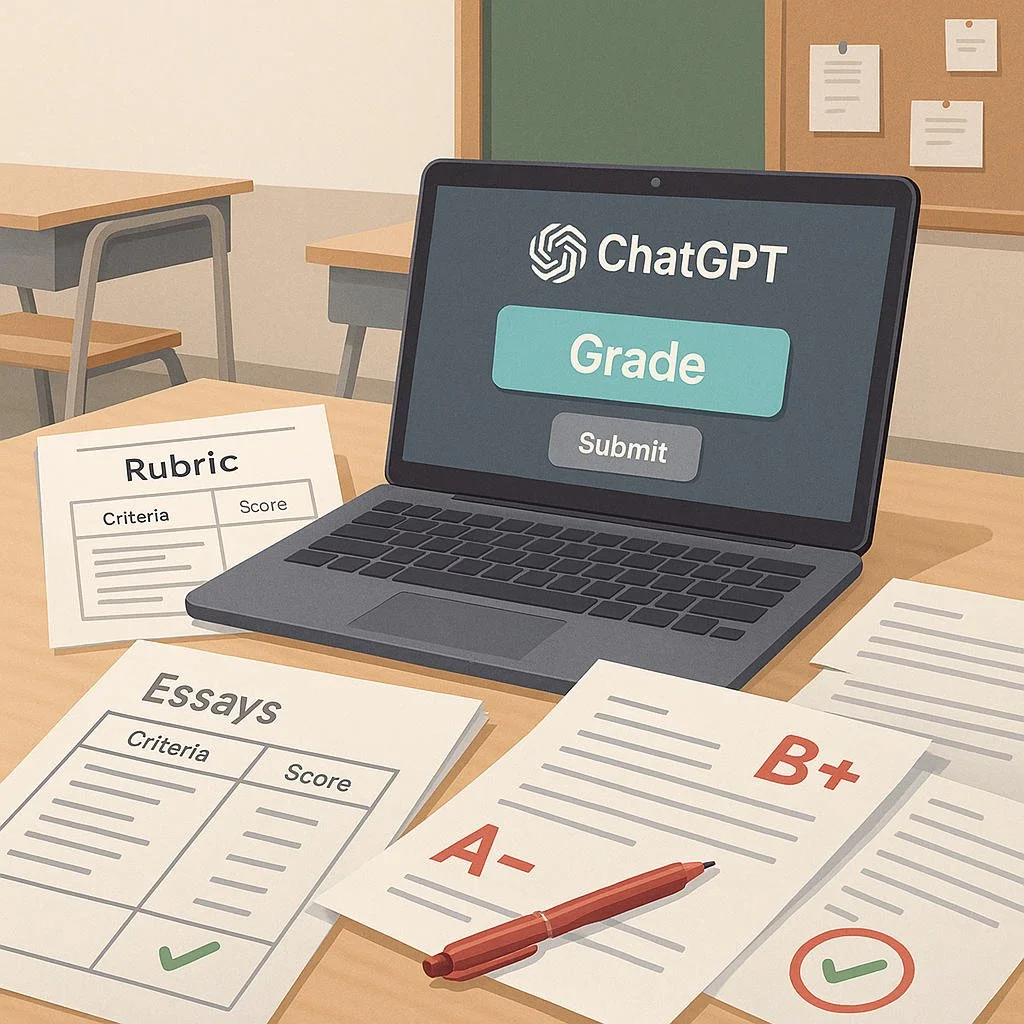How to Use ChatGPT to Grade Papers
Don’t ask ChatGPT to “grade this.” Ask it to apply a rubric, justify scores with evidence from the paper, and produce actionable comments students can use to revise. Treat it as:
Rubric enforcer (keeps criteria consistent)
Feedback writer (clear, specific, kind)
Evidence spotter (quotes, line refs)
Quality auditor (bias checks, calibration)
Step 1 — Define a rubric the model can actually use
Make criteria observable
Thesis/Claim (clarity, arguability)
Evidence/Analysis (quality, integration, reasoning)
Organization (structure, coherence, transitions)
Style/Mechanics (clarity, tone, grammar)
Citation/Academic Integrity (format, attribution)
Task Fulfillment (length, prompt alignment)
Scales that work
4-point or 6-point scales with labeled anchors.
Each anchor includes do/don’t examples.
Prompt: Rubric Builder
“Create a grading rubric for [course/grade level] on [assignment type]. Use [4 or 6] levels per criterion with short, observable descriptors. Include a one-line ‘what an A-level submission demonstrates’ summary for each criterion.”
Step 2 — Calibrate before grading real papers
Pick 3–5 sample papers (weak → strong). Get the model to explain scores using your rubric, then you adjust the rubric or instructions until it matches your judgment.
Prompt: Calibration Pass
“Using this rubric [paste], score this sample paper [paste/anonymize]. For each criterion: (a) assign a level, (b) quote or reference specific lines supporting the score, (c) state 1 improvement action. End with a 3-sentence overall rationale.”
If the model over/undergrades, reply:
“You overweighted [criterion] and underweighted [criterion]. Re-score with stricter emphasis on [X] and produce a second rationale.”
Repeat on 2–3 more samples until the explanations align with your standards.
Step 3 — Lock your grading policy and tone
Set guardrails
No unverified claims about plagiarism or sources.
Evidence citations required for each critique.
Student-facing tone: respectful, growth-oriented, specific.
Teacher-facing note: a one-paragraph private summary (optional).
Prompt: Grading Guardrails
“When grading, enforce these rules: (1) cite line numbers or brief quotes for feedback, (2) avoid absolute language (‘never/always’) unless quoting the rubric, (3) suggest one revision move per criterion, (4) include a private teacher note highlighting possible mismatches between rubric and prompt.”
Step 4 — Run the grading workflow
Anonymize: replace names with IDs.
Paste: prompt + rubric + paper.
Model output: criterion scores + evidence + student feedback + teacher note.
You review: accept/adjust, add human nuance, finalize grade.
Record: export summary to your gradebook notes.
Prompt: Grade This Paper (Full Pass)
“Act as an assistant applying this rubric [paste] to the paper below. Output (A) criterion-by-criterion scores with 1–2 quoted snippets per criterion, (B) student feedback: 5 numbered, specific actions to improve this paper, (C) teacher note: 3 bullets on edge cases or ambiguities. Paper: [paste/anonymized].”
Step 5 — Generate high-quality feedback students actually use
Feedback rules
Start with what worked (concrete).
Follow with one prioritized fix per criterion (doable in one revision session).
Show a micro-rewrite or example when helpful.
End with a next-steps plan (what to do before resubmitting).
Prompt: Student-Ready Feedback Only
“Write student-facing feedback in 170–220 words. Start with 2 strengths tied to evidence. Then give 3 prioritized improvements with examples (one sentence each). End with a 3-step plan for revision. Tone: supportive, specific, no jargon.”
Step 6 — Create a reusable comment bank
Standardize repeated comments that you can personalize.
Categories
Thesis clarity, Evidence integration, Analysis depth, Organization, Style, Citations, Formatting.
Prompt: Comment Bank Maker
“Create a comment bank for [course/assignment] with: (1) brief label, (2) the comment (2–3 sentences), (3) a quick example or micro-rewrite template, (4) a student checklist line. 6–8 comments per category.”
Use “fill-in slots” (e.g., [your claim], [page/line], [source]) to speed up tailoring.
Step 7 — Check reasoning, not just grammar
Ask the model to test the student’s argument:
Prompt: Reasoning Audit
“Identify the paper’s main claim and list its strongest and weakest sub-claims. For each weak sub-claim, specify what evidence type would strengthen it (data, counterexample, expert quotation, causal chain) and where it should be inserted.”
Prompt: Counterargument Builder
“Generate two credible counterarguments to the thesis based on the paper’s own terms, and draft one paragraph the student could add to acknowledge and address each.”
Step 8 — Handle citations and source use (without policing tools)
Keep it practical: format, attribution, and fit of sources to claims.
Prompt: Citation & Integration Check
“Scan the paper for citation and integration quality. Report: (1) any uncited quotes/close paraphrases you notice, (2) awkward signal phrases or dropped quotes, (3) mismatches between claims and the cited source type, (4) 3 concrete fixes (e.g., add page numbers, paraphrase + short quote, revise Works Cited formatting). Avoid accusations; suggest corrections.”
Step 9 — Fairness and bias controls
Protect students and yourself.
Anonymize submissions.
Calibrate at the start of each grading session (score one anchor paper first).
Shuffle paper order to reduce fatigue bias.
Double-check outliers (high/low) manually.
Document overrides with short reasons.
Prompt: Bias Guard
“Before we grade this batch, restate the rubric in your own words and list 5 common grader biases we must avoid (leniency drift, fatigue, halo, writing-style preference, confirmation). During grading, if your confidence is low on any criterion, flag it.”
Step 10 — Speed up batches without losing quality
Batch approach
Run structure/criteria scores first for all papers.
Then generate student-facing feedback only for those needing revision.
Use the comment bank to personalize quickly.
Prompt: Batch Scorer
“For each paper in this batch [#1 text] [#2 text] [#3 text], return a table with: ID, criterion scores, 1-sentence rationale per criterion, overall provisional grade, and a ‘needs revision?’ yes/no flag.”
Step 11 — Revision cycles and re-grading
Encourage improvement with targeted re-submissions.
Prompt: Revision Contract
“Write a short revision contract for the student: list the 3 required changes with checkboxes, what evidence or line-level edits must appear, and the due date. Include a final self-reflection prompt: ‘What did you change and why?’”
Prompt: Re-grade Focus
“Re-score this revised paper focusing only on the previously flagged criteria [list]. Summarize improvements with line refs, adjust the criterion scores if warranted, and state whether the overall grade changes.”
Step 12 — Academic integrity without false positives
Focus on fit and logic: does the writing match class performance, and do sources fit claims?
When style shifts abruptly, ask for a process explanation (outline, notes, drafts).
If something seems off, invite a conference and a revision with sources attached.
Prompt: Process Check (Neutral)
“Ask the student to submit a brief process note: outline, first draft paragraph, and where each source was found/used. Tone: neutral and supportive. Do not imply wrongdoing.”
Step 13 — Privacy, records, and transparency
Avoid storing identifiable data in prompts.
Keep a grading log: rubric version, calibration notes, reasons for overrides.
Share your grading policy with students (how AI is used, how to appeal).
Prompt: Grading Log Template
“Create a one-page grading log: date, class/section, rubric version, anchor paper reference, batch size, common issues, overrides (ID + reason), and notes to adjust next assignment.”
Templates you can paste
A) Rubric (4-level example, short form)
Thesis/Claim:
4 Exceptional — Clear, arguable, focused; anticipates stakes.
3 Proficient — Clear; arguable; minor focus issues.
2 Developing — Vague or split focus; limited arguability.
1 Beginning — Missing or purely factual/generic.
Evidence & Analysis:
4 Integrates varied, credible evidence; strong explanation of how it proves the claim.
3 Adequate evidence; analysis mostly sound.
2 Sparse or mismatched evidence; summary > analysis.
1 Little/no evidence; assertions unsupported.
Organization:
4 Logical flow; strong transitions; purposeful paragraphs.
3 Generally logical; some rough transitions.
2 Choppy; weak topic sentences; repetition.
1 Disorganized; hard to follow.
Style & Mechanics:
4 Clear, concise, appropriate tone; few or no errors.
3 Mostly clear; occasional awkwardness or minor errors.
2 Frequent wordiness or errors affecting clarity.
1 Errors impede understanding.
Citation/Format:
4 Accurate, consistent; seamless integration.
3 Minor inconsistencies.
2 Several errors; integration weak.
1 Missing or incorrect.
B) Student Feedback Skeleton
What’s working (2 bullets with quotes/line refs)
Top 3 fixes (each with a micro-example)
Next-steps plan (3 actions + due date)
Checklists (print these)
Setup
Rubric defined with anchors and examples
Calibration on 3–5 samples done
Guardrails/tone set; comment bank built
Privacy plan (anonymize IDs)
Per paper
Rubric + paper submitted together
Scores include quotes/line refs
Student feedback is specific and doable
Teacher note logs uncertainties/outliers
Batch
Anchor paper graded first each session
Shuffle order to reduce fatigue bias
Outliers double-checked by you
Overrides recorded with reasons
After
Revision contracts issued where helpful
Re-grade focuses on flagged criteria
Grading log updated; rubric tweaked if needed
Troubleshooting (common pitfalls)
Feedback too generic → Add line refs requirement and micro-examples.
Over-focus on grammar → Weight analysis/evidence higher; remind model of scale.
Inconsistent scores across a batch → Re-grade 2–3 papers after breaks; keep the anchor visible.
Accusatory tone → Lock a supportive voice; forbid speculation about misconduct.
Time creep → Use batch table first, then full feedback only for “Needs Rev? = Yes.”
One-classroom setup (about an hour)
0–10 min: Build rubric with anchors.
10–25 min: Calibrate on 2–3 past papers.
25–35 min: Create guardrails + comment bank.
35–50 min: Grade 5 current papers with full pass; adjust prompts.
50–60 min: Set batch workflow + logs; publish grading policy to students.
TL;DR (finally)
Lead with a clear rubric and calibrate until the model’s rationale matches yours.
Require evidence-based feedback (quotes/line refs) and one action per criterion.
Use batch scoring for speed, then expand feedback where needed.
Guard against bias, protect privacy, and keep an audit log.
ChatGPT is your assistant, not the grader—final judgments stay human.